WAGO Cloud – FAQs and Glossary
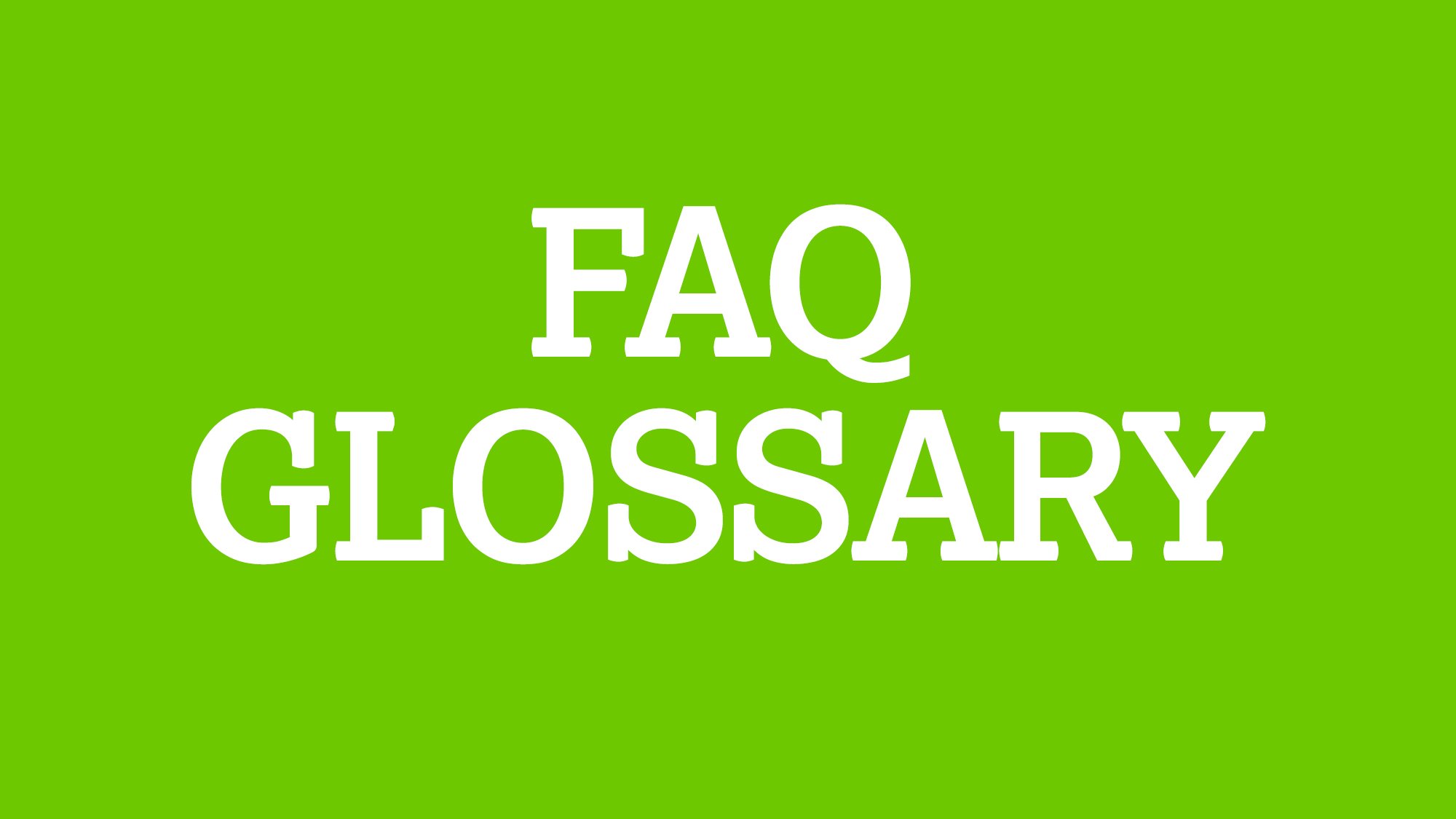
WAGO Cloud – You Ask, We Answer
Do you have questions about WAGO Cloud? Many of these are easy to answer in advance. Get the answers by clicking on the specific question in the list below.
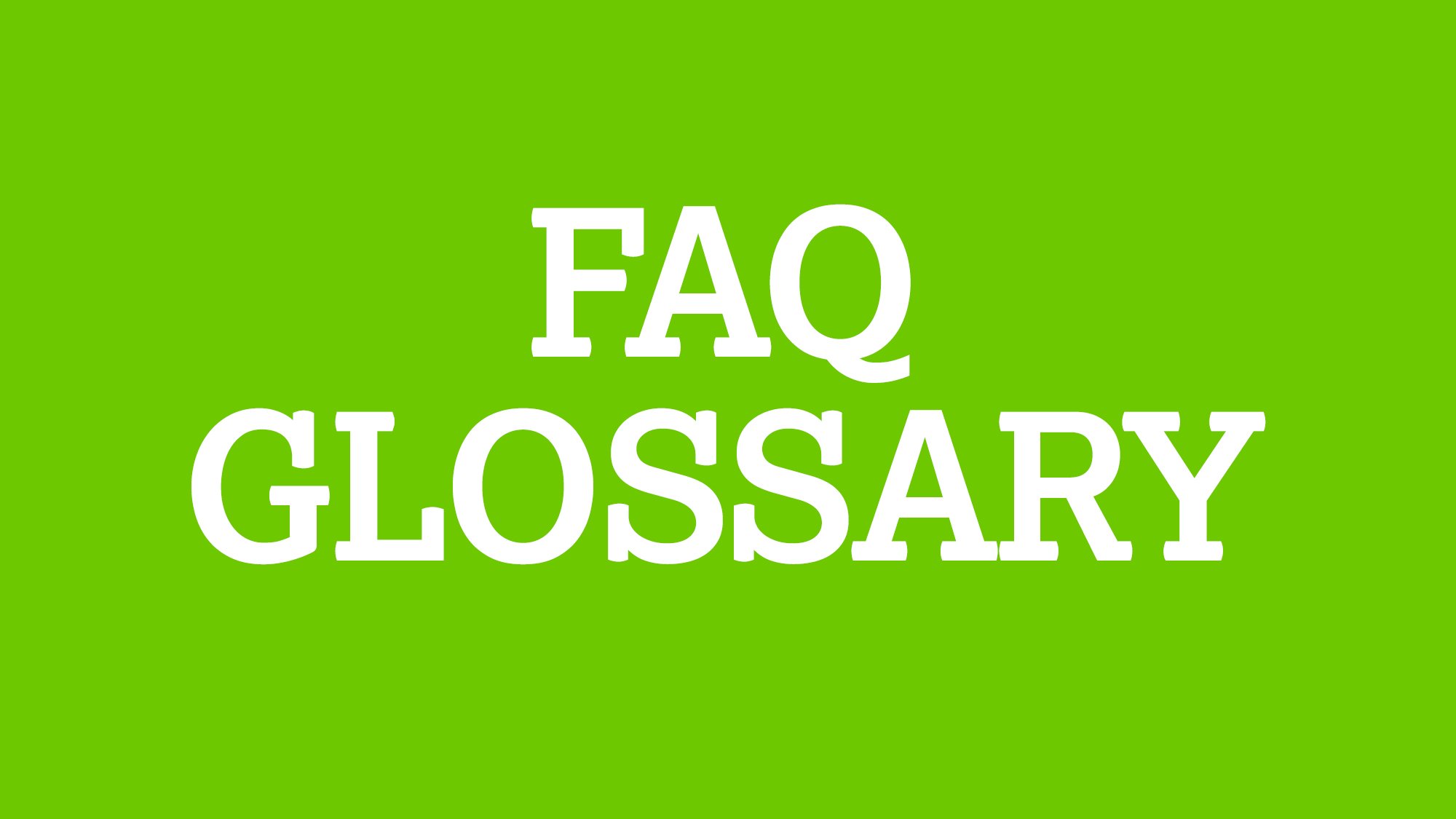
WAGO Cloud – You Ask, We Answer
Do you have questions about WAGO Cloud? Many of these are easy to answer in advance. Get the answers by clicking on the specific question in the list below.
Data can no longer be received, and access to the various WAGO Cloud functions (apps) is no longer possible – only the license app is available.
Yes, you will receive a verification email from WAGO Cloud within minutes. Once you have received the verification and have verified your email address, WAGO Cloud is at your disposal.
Yes, there is a free trial version of WAGO Cloud. WAGO Cloud is available free of charge for at most 30 days or until the test points (100 license points) have been used.
All services in WAGO Cloud are billed via license points. You can use the license calculation tool to determine how many license points you need: WAGO Cloud Calculation Tool.
Yes, the RESTful API and examples in Python are available!
No, this is not possible. The Web visualization can only be displayed if it has been created in e!COCKPIT.
WAGO Cloud offers various interfaces for the export of data (RESTful API, CSV).
Yes: User management allows you to individually assign different permissions in WAGO Cloud and also to revoke or delete them at any time.
WAGO Cloud provides remote access to the local Web visualization and the Web-Based Management of a controller.
For communication with WAGO Cloud via MQTT, the firewall must permit outgoing connections via Port 8883.
The controller and WAGO Cloud communicate via the MQTT message protocol (Message Queuing Telemetry Transport).
Your data resides in a high-performance, highly secure Microsoft Azure data center in Europe.
Communication between controller and WAGO Cloud is TLS-1.2-encrypted (Transport Layer Security).
An API is an “Application Programming Interface” through which programmers can integrate external applications and their data into their own programs. Unlike BaaS, use of the external application is not visible; it is only accessed within the internal flow of the program. Example: an interface to output definitions when terms are entered (a dictionary). See also: “Backend as a Service” (BaaS).
“App” (short for “application”) is a general term for all kinds of programs: on the Internet, in mobile systems or under the operating system. Examples: weather information; smart home controllers; office software.
“Augmented reality” (acronym: “AR”) refers to reality augmented with artificial elements. Example: displaying informational text at tourist sites. See also: “Mixed Reality” and “Virtual Reality.”
A “backend” comprises system-facing components (data processing, especially on servers), while a “frontend” is more user-facing (data input/output). See also: “Server.”
“Backend as a Service” (BaaS) refers to an interface that can be used to access a development environment within a browser. It makes it easier to create backend applications for apps and mobile websites in a browser with the help of abstract steps. Modules for integrating social media and data or for messaging are often provided. See also: “App,” “Backend” and “Cloud.”